1<h1 align="center">Conversations</h1>
2
3<p align="center">Conversations: the very last word in instant messaging</p>
4
5<p align="center">
6 <a href="https://travis-ci.org/inputmice/Conversations">
7 <img src="https://travis-ci.org/inputmice/Conversations.svg?branch=master"
8 alt="build status">
9 </a>
10</p>
11
12<p align="center">
13 <a href="https://play.google.com/store/apps/details?id=eu.siacs.conversations&referrer=utm_source%3Dgithub">
14 <img src="https://conversations.im/images/en-play-badge.png" alt="Google Play">
15 </a>
16</p>
17
18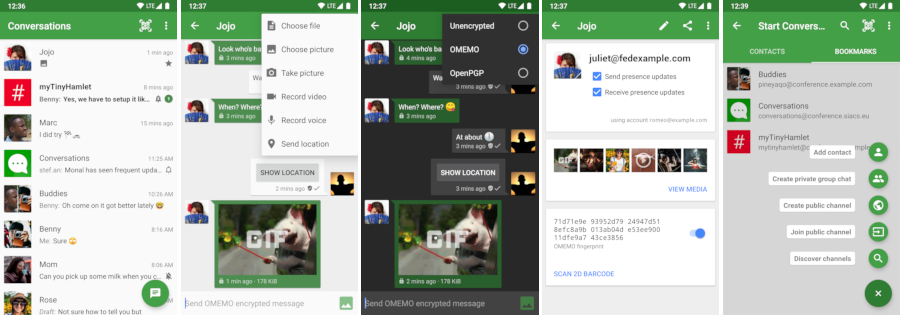
19
20## Design principles
21
22* Be as beautiful and easy to use as possible without sacrificing security or
23 privacy
24* Rely on existing, well established protocols (XMPP)
25* Do not require a Google Account or specifically Google Cloud Messaging (GCM)
26
27## Features
28
29* End-to-end encryption with [OMEMO](http://conversations.im/omemo/) or [OpenPGP](http://openpgp.org/about/)
30* Send and receive images as well as other kind of files
31* [Encrypted audio and video calls (DTLS-SRTP)](https://help.conversations.im)
32* Share your location
33* Send voice messages
34* Indication when your contact has read your message
35* Intuitive UI that follows Android Design guidelines
36* Pictures / Avatars for your Contacts
37* Synchronizes with desktop client
38* Conferences (with support for bookmarks)
39* Address book integration
40* Multiple accounts / unified inbox
41* Very low impact on battery life
42
43
44### XMPP Features
45
46Conversations works with every XMPP server out there. However XMPP is an
47extensible protocol. These extensions are standardized as well in so called
48XEP's. Conversations supports a couple of these to make the overall user
49experience better. There is a chance that your current XMPP server does not
50support these extensions; therefore to get the most out of Conversations you
51should consider either switching to an XMPP server that does or — even better —
52run your own XMPP server for you and your friends. These XEP's are:
53
54* [XEP-0065: SOCKS5 Bytestreams](http://xmpp.org/extensions/xep-0065.html) (or mod_proxy65). Will be used to transfer
55 files if both parties are behind a firewall (NAT).
56* [XEP-0163: Personal Eventing Protocol](http://xmpp.org/extensions/xep-0163.html) for avatars and OMEMO.
57* [XEP-0191: Blocking command](http://xmpp.org/extensions/xep-0191.html) lets you blacklist spammers or block contacts
58 without removing them from your roster.
59* [XEP-0198: Stream Management](http://xmpp.org/extensions/xep-0198.html) allows XMPP to survive small network outages and
60 changes of the underlying TCP connection.
61* [XEP-0280: Message Carbons](http://xmpp.org/extensions/xep-0280.html) which automatically syncs the messages you send to
62 your desktop client and thus allows you to switch seamlessly from your mobile
63 client to your desktop client and back within one conversation.
64* [XEP-0237: Roster Versioning](http://xmpp.org/extensions/xep-0237.html) mainly to save bandwidth on poor mobile connections
65* [XEP-0313: Message Archive Management](http://xmpp.org/extensions/xep-0313.html) synchronize message history with the
66 server. Catch up with messages that were sent while Conversations was
67 offline.
68* [XEP-0352: Client State Indication](http://xmpp.org/extensions/xep-0352.html) lets the server know whether or not
69 Conversations is in the background. Allows the server to save bandwidth by
70 withholding unimportant packages.
71* [XEP-0363: HTTP File Upload](http://xmpp.org/extensions/xep-0363.html) allows you to share files in conferences
72 and with offline contacts.
73
74## FAQ
75
76### General
77
78#### How do I install Conversations?
79
80Conversations is entirely open source and licensed under GPLv3. So if you are a
81software developer you can check out the sources from GitHub and use Gradle to
82build your apk file.
83
84The more convenient way — which not only gives you automatic updates but also
85supports the further development of Conversations — is to buy the App in the
86Google [Play Store](https://play.google.com/store/apps/details?id=eu.siacs.conversations&referrer=utm_source%3Dgithub).
87
88Buying the App from the Play Store will also give you access to our [beta test](#beta).
89
90#### I don't have a Google Account but I would still like to make a donation
91
92I’m listing several options to support me financially on [my website](https://gultsch.de/donate.html). Among other things [Liberapay](https://liberapay.com/iNPUTmice/donate), [GitHub Sponsors](https://github.com/sponsors/inputmice) and bank transfer.
93
94#### How do I create an account?
95XMPP, like email, is a federated protocol, which means that there is not one company you can create an *official XMPP account* with. Instead there are hundreds, or even thousands, of providers out there. One of those providers is our very own [conversations.im](https://account.conversations.im). If you don’t like to use *conversations.im* use a web search engine of your choice to find another provider. Or maybe your university has one. Or you can run your own. Or ask a friend to run one. Once you've found one, you can use Conversations to create an account. Just select *register new account* on server within the create account dialog.
96
97##### Domain hosting
98Using your own domain not only gives you a more recognizable Jabber ID, it also gives you the flexibility to migrate your account between different XMPP providers. This is a good compromise between the responsibilities of having to operate your own server and the downsides of being dependent on a single provider.
99
100Learn more about [conversations.im Jabber/XMPP domain hosting](https://account.conversations.im/domain/).
101
102##### Running your own
103If you already have a server somewhere and are willing and able to put the necessary work in you can run your own XMPP server.
104
105As of 2019 we recommend you use [ejabberd](https://ejabberd.im). The default configuration file already enables everything you need to pass the [Conversations Compliance Suite](https://compliance.conversations.im). Make sure your Linux distribution ships a fairly recent version.
106
107With a little bit of effort [Prosody](https://prosody.im) can be configured to support all necessary extensions as well. However you will have to rely on so called [Community Modules](https://modules.prosody.im/) of varying quality. Prosody can be interesting to people who like to modify their server and create / prototype own modules.
108
109Performance wise - for small deployments - both ejabberd and Prosody should be fine.
110
111#### Where can I set up a custom hostname / port
112Conversations will automatically look up the SRV records for your domain name
113which can point to any hostname port combination. If your server doesn’t provide
114those please contact your admin and have them read
115[this](http://prosody.im/doc/dns#srv_records). If your server operator is unwilling
116to fix this you can enable advanced server settings in the expert settings of
117Conversations.
118
119#### I get 'Incompatible Server'
120
121As regular user you should be picking a different server. The server you selected
122is probably insecure and/or very old.
123
124If you are a server administrator you should make sure that your server provides
125either STARTTLS or [XEP-0368: SRV records for XMPP over TLS](https://xmpp.org/extensions/xep-0368.html).
126
127On rare occasions this error message might also be caused by a server not providing
128a login (SASL) mechanism that Conversations is able to handle. Conversations supports
129SCRAM-SHA1, PLAIN, EXTERNAL (client certs) and DIGEST-MD5.
130
131#### I get 'Bind failure'. What does that mean?
132
133Some Bind failures are transient and resolve themselves after a reconnect.
134
135When trying to connect to OpenFire the bind failure can be a permanent problem when the domain part of the Jabber ID entered in Conversations doesn’t match the domain the OpenFire server feels responsible for. For example OpenFire is configured to use the domain `a.tld` but the Jabber ID entered is `user@b.tld` where `b.tld` also points to the same host. During bind OpenFire tries to reassign the Jabber to `user@a.tld`. Conversations doesn’t like that.
136This can be fixed by creating a new account in Conversations that uses the Jabber ID `user@a.tld`.
137
138Note: This is kind of a weird quirk in OpenFire. Most other servers would just throw a 'Server not responsible for domain' error instead of attempting to reassign the Jabber ID.
139
140Maybe you attempted to use the Jabber ID `test@b.tld` because `a.tld` doesn’t point to the correct host. In that case you might have to enable the extended connection settings in the expert settings of Conversations and set a host name.
141
142#### I get 'Stream opening error'. What does that mean?
143
144In most cases this error is caused by ejabberd advertising support for TLSv1.3 but not properly supporting it. This can happen if the OpenSSL version on the server already supports TLSv1.3 but the fast\_tls wrapper library used by ejabberd not (properly) support it. Upgrading fast\_tls and ejabberd or - theoretically - downgrading OpenSSL should fix the issue. A work around is to explicitly disable TLSv1.3 support in the ejabberd configuration. More information can be found on [this issue on the ejabberd issue tracker](https://github.com/processone/ejabberd/issues/2614).
145
146
147#### I’m getting this annoying permanent notification
148Starting with Conversations 2.3.6 Conversations releases distributed over the Google Play Store will display a permanent notification if you are running it on Android 8 and above. This is a rule that it is essentially enforced by the Google Play Store. (You won’t have the problem of a *forced* foreground notification if you are getting your app from F-Droid.)
149
150However you can disable the notification via settings of the operating system. (Not settings in Conversations.)
151
152**The battery consumption and the entire behavior of Conversations will remain the same (as good or as bad as it was before). Why is Google doing this to you? We have no idea.**
153
154##### Android <= 7.1 or Conversations from F-Droid (all Android versions)
155The foreground notification is still controlled over the expert settings within Conversations as it always has been. Whether or not you need to enable it depends on how aggressive the non-standard 'power saving' features are that your phone vendor has built into the operating system.
156
157##### Android 8.x
158Long press the permanent notification and disable that particular type of notification by moving the slider to the left. This will make the notification disappear but create another notification (this time created by the operating system itself.) that will complain about Conversations (and other apps) using battery. Starting with Android 8.1 you can disable that notification again with the same method described above.
159
160##### Android 9.0+
161Long press the permanent notification and press the info `(i)` button to get into the App info screen. In that screen touch the 'Notification' entry. In the next screen remove the checkbox for the 'Foreground service' entry.
162
163#### How do XEP-0357: Push Notifications work?
164You need to be running the Play Store version of Conversations and your server needs to support push notifications.¹ Because *Google’s Firebase Cloud Messaging (FCM)* are tied with an API key to a specific app your server can not initiate the push message directly. Instead your server will send the push notification to the [Conversations App server](https://github.com/iNPUTmice/p2) (operated by us) which then acts as a proxy and initiates the push message for you. The push message sent from our App server through FCM doesn’t contain any personal information. It is just an empty message which will wake up your device and tell Conversations to reconnect to your server. The information sent from your server to our App server depends on the configuration of your server but can be limited to your account name. (In any case the Conversations App server won't redirect any information through FCM even if your server sends this information.)
165
166In summary Google will never get hold of any personal information besides that *something* happened. (Which doesn’t even have to be a message but can be some automated event as well.) We - as the operator of the App server - will just get hold of your account name (without being able to tie this to your specific device).
167
168If you don’t want this simply pick a server which does not offer Push Notifications or build Conversations yourself without support for push notifications. (This is available via a gradle build flavor.) Non-play store source of Conversations like the Amazon App store will also offer a version without push notifications. Conversations will just work as before and maintain its own TCP connection in the background.
169
170You can find a detailed description of how your server, the app server and FCM are interacting with each other in the [README](https://github.com/iNPUTmice/p2/blob/master/README.md) of the Conversations App Server.
171
172 ¹ If you use the Play Store version you do **not** need to run your own app server. Your server only needs to support the server side of [XEP-0357: Push Notifications](http://xmpp.org/extensions/xep-0357.html) and [XEP-0198: Stream Management](https://xmpp.org/extensions/xep-0198.html). The prosody server modules are called *mod_cloud_notify* and *mod_smacks*. The ejabberd server modules are called *mod_push* and *mod_stream_mgmt*.
173
174
175#### But why do I need a permanent notification if I use Google Push?
176FCM (Google Push) allows an app to wake up from *Doze* which is (as the name suggests) a hibernation feature of the Android operating system that cuts the network connection and also reduces the number of times the app is allowed to wake up (to ping the server for example). The app can ask to be excluded from doze. Non push variants of the app (from F-Droid or if the server doesn’t support it) will do this on first start up. So if you get exemption from *Doze*, or if you get regular push events sent to you, Doze should not pose a threat to Conversatons working properly. But even with *Doze* the app is still open in the background (kept in memory); it is just limited in the actions it can do. Conversations needs to stay in memory to hold certain session state (online status of contacts, join status of group chats, …). However with Android 8 Google changed all of this again and now an App that wants to stay in memory needs to have a foreground service which is visible to the user via the annoying notification. But why does Conversations need to hold that state? XMPP is a statefull protocol that has a lot of per-session information; packets need to be counted, presence information needs to be held, some features like Message Carbons get activated once per session, MAM catch-up happens once, service discovery happens only once; the list goes on. When Conversations was created in early 2014 none of this was a problem because apps were just allowed to stay in memory. Basically every XMPP client out there holds that information in memory because it would be a lot more complicated trying to persist it to disk. An entire rewrite of Conversations in the year 2019 would attempt to do that and would probably succeed however it would require exactly that; a complete rewrite which is not feasible right now. That’s by the way also the reason why it is difficult to write an XMPP client on iOS. Or more broadly put this is also the reason why other protocols are designed as or migrated to stateless protocols (often based on HTTP); take for example the migration of IMAP to [JMAP](https://jmap.io/).
177
178#### Conversations doesn’t work for me. Where can I get help?
179
180You can join our conference room on [`conversations@conference.siacs.eu`](https://conversations.im/j/conversations@conference.siacs.eu).
181A lot of people in there are able to answer basic questions about the usage of
182Conversations or can provide you with tips on running your own XMPP server. If
183you found a bug or your app crashes please read the Developer / Report Bugs
184section of this document.
185
186#### I need professional support with Conversations or setting up my server
187
188I'm available for hire. Contact information can be found on [my website](https://gultsch.de).
189
190#### How does the address book integration work?
191
192The address book integration was designed to protect your privacy. Conversations
193neither uploads contacts from your address book to your server nor fills your
194address book with unnecessary contacts from your online roster. If you manually
195add a Jabber ID to your phones address book Conversations will use the name and
196the profile picture of this contact. To make the process of adding Jabber IDs to
197your address book easier you can click on the profile picture in the contact
198details within Conversations. This will start an "add to address book" intent
199with the JID as the payload. This doesn't require Conversations to have write
200permissions on your address book but also doesn't require you to copy/paste a
201JID from one app to another.
202
203#### I get 'delivery failed' on my messages
204
205If you get delivery failed on images it's probably because the recipient lost
206network connectivity during reception. In that case you can try it again at a
207later time.
208
209For text messages the answer to your question is a little bit more complex.
210When you see 'delivery failed' on text messages, it is always something that is
211being reported by the server. The most common reason for this is that the
212recipient failed to resume a connection. When a client loses connectivity for a
213short time the client usually has a five minute window to pick up that
214connection again. When the client fails to do so because the network
215connectivity is out for longer than that all messages sent to that client will
216be returned to the sender resulting in a delivery failed.
217
218Instead of returning a message to the sender both ejabberd and prosody have the
219ability to store messages in offline storage when the disconnecting client is
220the only client. In prosody this is available via an extra module called
221```mod_smacks_offline```. In ejabberd this is available via some configuration
222settings.
223
224Other less common reasons are that the message you sent didn't meet some
225criteria enforced by the server (too large, too many). Another reason could be
226that the recipient is offline and the server doesn't provide offline storage.
227
228Usually you are able to distinguish between these two groups in the fact that
229the first one happens always after some time and the second one happens almost
230instantly.
231
232#### Where can I see the status of my contacts? How can I set a status or priority?
233
234Statuses are a horrible metric. Setting them manually to a proper value rarely
235works because users are either lazy or just forget about them. Setting them
236automatically does not provide quality results either. Keyboard or mouse
237activity as indicator for example fails when the user is just looking at
238something (reading an article, watching a movie). Furthermore automatic setting
239of status always implies an impact on your privacy (are you sure you want
240everybody in your contact list to know that you have been using your computer at
2414am‽).
242
243In the past status has been used to judge the likelihood of whether or not your
244messages are being read. This is no longer necessary. With Chat Markers
245(XEP-0333, supported by Conversations since 0.4) we have the ability to **know**
246whether or not your messages are being read. Similar things can be said for
247priorities. In the past priorities have been used (by servers, not by clients!)
248to route your messages to one specific client. With carbon messages (XEP-0280,
249supported by Conversations since 0.1) this is no longer necessary. Using
250priorities to route OTR messages isn't practical either because they are not
251changeable on the fly. Metrics like last active client (the client which sent
252the last message) are much better.
253
254Unfortunately these modern replacements for legacy XMPP features are not widely
255adopted. However Conversations should be an instant messenger for the future and
256instead of making Conversations compatible with the past we should work on
257implementing new, improved technologies and getting them into other XMPP clients
258as well.
259
260Making these status and priority optional isn't a solution either because
261Conversations is trying to get rid of old behaviours and set an example for
262other clients.
263
264#### Translations
265Translations are managed on [Transifex](https://www.transifex.com/projects/p/conversations/).
266If you want to become a translator Please register on transifex, apply to join
267the translation team and then step by our group chat on
268[conversations@conference.siacs.eu](https://conversations.im/j/conversations@conference.siacs.eu)
269and introduce yourself to `iNPUTmice` so he can approve your join request.
270
271#### How do I backup / move Conversations to a new device?
272
273See the dedicated guides for
274- [backups](docs/user/backup.md)
275- [migrations](docs/user/migrating_to_new_device.md)
276
277#### Conversations is missing a certain feature
278
279I'm open for new feature suggestions. You can use the [issue tracker][issues] on
280GitHub. Please take some time to browse through the issues to see if someone
281else already suggested it. Be assured that I read each and every ticket. If I
282like it I will leave it open until it's implemented. If I don't like it I will
283close it (usually with a short comment). If I don't comment on an feature
284request that's probably a good sign because this means I agree with you.
285Commenting with +1 on either open or closed issues won't change my mind, nor
286will it accelerate the development.
287
288#### You closed my feature request but I want it really really badly
289
290Just write it yourself and send me a pull request. If I like it I will happily
291merge it if I don't at least you and like minded people get to enjoy it.
292
293#### I need a feature and I need it now!
294
295I am available for hire. Find contact information on [my website](https://gultsch.de).
296
297### Security
298
299#### Why are there two end-to-end encryption methods and which one should I choose?
300
301* OMEMO works even when a contact is offline, and works with multiple devices. It also allows asynchronous file-transfer when the server has [HTTP File Upload](http://xmpp.org/extensions/xep-0363.html). However, OMEMO not widely support and is currently implemented only [by a handful of clients](https://omemo.top).
302* OpenPGP (XEP-0027) is a very old encryption method that has some advantages over OMEMO but should only be used by people who know what they are doing.
303
304#### How do I use OpenPGP
305
306Before you continue reading you should note that the OpenPGP support in
307Conversations is experimental. This is not because it will make the app unstable
308but because the fundamental concepts of PGP aren't ready for widespread use.
309The way PGP works is that you trust Key IDs instead of JID's or email addresses.
310So in theory your contact list should consist of Public-Key-IDs instead of
311JID's. But of course no email or XMPP client out there implements these
312concepts. Plus PGP in the context of instant messaging has a couple of
313downsides: It is vulnerable to replay attacks and it is rather verbose.
314
315To use OpenPGP you have to install the open source app
316[OpenKeychain](http://www.openkeychain.org) and then long press on the account in
317manage accounts and choose renew PGP announcement from the contextual menu.
318
319#### OMEMO is grayed out. What do I do?
320OMEMO is only available in 1:1 chats and private (members-only, non-anonymous) group chats. Encrypting public group chats makes little to no sense since anyone (including a hypothetical attacker) can join and a user couldn’t possibily verify all participants anyway. Furthermore for a lot of public group chat it is desirable to give new comers access to the full history.
321
322#### OMEMO doesn’t work. I get a 'Something went wrong' message in the 'Trust OMEMO Fingerprints' screen.
323OMEMO has two requirements: Your server and the server of your contact need to support PEP. Both of you can verify that individually by opening your account details and selecting ```Server info``` from the menu. The appearing table should list PEP as available. The second requirement is that the initial sender needs to have access to the published key material. This can either be achieved by having mutual presence subscription (you can verify that by opening the contact details and see if both check boxes *Send presence updates* and *Receive presence updates* are checked) or by using a server that makes the public key material accessible to anyone. In the [Compliance Tester](https://compliance.conversations.im) this is indicated by the 'OMEMO' feature. Since it is very common that the first messages are exchanged *before* adding each other to the contact list it is desirable to use servers that have 'OMEMO support'.
324
325#### How does the encryption for group chats work?
326
327##### OMEMO
328
329OMEMO encryption works only in private (members only) conferences that are non-anonymous. Non-anonymous (being able to discover the real JID of other participants) is a technical requirement to discover the key material. Members only is a sort of arbitrary requirement imposed by Conversations. (see 'OMEMO is grayed out')
330
331The server of all participants need to pass the OMEMO [Compliance Test](https://conversations.im/compliance/).
332In other words they either need to run ejabberd 18.01+ or Prosody 0.11+.
333
334(Alternatively it would also work if all participants had each other in their contact list; But that rarely is the case in larger group chats.)
335
336The owner of a conference can make a public conference private by going into the conference
337details and hit the settings button (the one with the gears) and select both *private* and
338*members only*.
339
340##### OpenPGP
341
342Every participant has to announce their OpenPGP key (see answer above).
343If you would like to send encrypted messages to a conference you have to make
344sure that you have every participant's public key in your OpenKeychain.
345Right now there is no check in Conversations to ensure that.
346You have to take care of that yourself. Go to the conference details and
347touch every key id (The hexadecimal number below a contact). This will send you
348to OpenKeychain which will assist you on adding the key. This works best in
349very small conferences with contacts you are already using OpenPGP with. This
350feature is regarded experimental. Conversations is the only client that uses
351XEP-0027 with conferences. (The XEP neither specifically allows nor disallows
352this.)
353
354#### What is Blind Trust Before Verification / why are messages marked with a red lock?
355
356Read more about the concept on https://gultsch.de/trust.html
357
358#### What happened to OTR support?
359OTR was removed because it was highly unreliable. It didn’t work with multiple devices and was never really specified to work with XMPP. The codebase was a mess (There was an HTML parser in there for crying out loud to deal with the garbage some OTR clients would send.) Verification was implemented in a non-blocking way. It would tell you if the current session was using an unknown fingerprint but it didn’t actively stopped you from sending messages until you have confirmed the new fingerprint. (Like Conversations would do now with BTBV after verification or when BTBV is turned off.) Considering the previous points there was little to no desire from my point to fix this potential security issue or clean up the code base. Another reason for the removal was that people would use it *accidentally* even to communicate between two Conversations clients because they read somewhere that OTR is good.
360
361### What clients do I use on other platforms
362There are XMPP Clients available for all major platforms.
363#### Windows / Linux
364For your desktop computer we recommend that you use [Gajim](https://gajim.org). You need to install the `OMEMO` plugin to get the best compatibility with Conversations. Plugins can be installed from within the app, from your distribution, or from flatpak if you installed it from there.
365#### iOS
366Unfortunately we don‘t have a recommendation for iPhones right now. There are three clients available [Siskin](https://siskin.im/), [ChatSecure](https://chatsecure.org/) and [Monal](https://monal.im/). Each with their own pros and cons.
367
368
369### Development
370
371<a name="beta"></a>
372#### Beta testing
373If you bought the App on [Google Play](https://play.google.com/store/apps/details?id=eu.siacs.conversations)
374you can get access to the the latest beta version by signing up using [this link](https://play.google.com/apps/testing/eu.siacs.conversations).
375
376#### How do I build Conversations
377
378##### Compiling WebRTC.
379
380WebRTC is a standard for Internet audio and video communication. libwebrtc, also used in the Google Chrome web browser, implementing the WebRTC standard.
381
382**Note:** Starting with version 2.8.0 you will need to compile libwebrtc from source because there are no fresh binary releases available to download.
383
384[Instructions](https://webrtc.github.io/webrtc-org/native-code/android/) can be found on the WebRTC website, however, there build method used by Conversations developers is slightly different.
385
386```
387mkdir -p ~/Prerequisites-for-Conversations
388cd ~/Prerequisites-for-Conversations
389git clone https://chromium.googlesource.com/chromium/tools/depot_tools.git
390export PATH=~/Prerequisites-for-Conversations/depot_tools:$PATH
391mkdir webrtc
392cd webrtc
393fetch --nohooks webrtc_android
394# ...wait for 20Gb of stuff...
395gclient sync
396# ...wait for more 5Gb of stuff...
397cd src
398unset _JAVA_OPTS
399./tools_webrtc/android/build_aar.py
400```
401
402It will take some time and build webrtc for all popular Android architectures.
403The result will be the file `./libwebrtc.aar`
404
405
406##### Building Conversations itself
407
408Place the resulting libwebrtc.aar in the `libs/` directory. The PlayStore release currently
409uses the stable M90 release and renamed the file name to `libwebrtc-m90.aar` put potentially you can
410reference any file name by modifying `build.gradle`. Search for `libwebrtc-m90.aar`, and replace it with `libwebrtc.aar`.
411
412
413Make sure to have ANDROID_HOME point to your Android SDK. Use the Android SDK Manager to install missing dependencies.
414
415Alternatively (and to avoid thinking about environment variables), create a file called local.properties, in the root of the Conversations build tree,
416with the following contents:
417
418```
419## This file must *NOT* be checked into Version Control Systems,
420# as it contains information specific to your local configuration.
421#
422# Location of the SDK. This is only used by Gradle.
423# For customization when using a Version Control System, please read the
424# header note.
425#Wed May 20 16:21:35 CST 2020
426ndk.dir=Path-To-Ndk
427sdk.dir=Path-To-Sdk
428```
429
430Then issue the following commands in order to build the apk.
431
432 git clone https://github.com/inputmice/Conversations.git
433 cd Conversations
434 ./gradlew assembleConversationsFreeDebug
435
436There are two build flavors available. *free* and *playstore*. Unless you know what you are doing you only need *free*.
437
438You will find the apks in the `./build/outputs/apk/conversationsFree/debug/` directory.
439
440Be careful, the resulting apks will not install unless you delete your existing Conversations installation (which will delete all the messages from your phone, and if you have used OMEMO, you will not be able to restore them from the server).
441Do it at your own risk.
442
443You, though, can make your own build a "test build", that can be installed alongside the normal (F-Droid or Google Play) Conversations:
444
445In the file `build.gradle`, find the line `applicationId "eu.siacs.conversations"` , and replace it with `applicationId "my.conversations.fork"`, also below replace "Conversations" appName with "MyCFork".
446Then the resulting APK can be installed ALONGSIDE normal Conversations. And have a different name so it's not confusing
447
448WARNING: DO NOT REPLACE ANYTHING ELSE ANYWHERE ELSE, DO NOT REPLACE THIS PROJECT WIDE. JUST 2 strings in THAT specific file!
449
450#### How do I debug Conversations
451
452If something goes wrong Conversations usually exposes very little information in
453the UI (other than the fact that something didn't work). However with adb
454(android debug bridge) you can squeeze some more information out of Conversations.
455These information are especially useful if you are experiencing trouble with
456your connection or with file transfer.
457
458To use adb you have to connect your mobile phone to your computer with an USB cable
459and install `adb`. Most Linux systems have prebuilt packages for that tool. On
460Debian/Ubuntu for example it is called `android-tools-adb`.
461
462Furthermore you might have to enable 'USB debugging' in the Developer options of your
463phone. After that you can just execute the following on your computer:
464
465 adb -d logcat -v time -s conversations
466
467If need be there are also some Apps on the PlayStore that can be used to show the logcat
468directly on your rooted phone. (Search for logcat). However in regards to further processing
469(for example to create an issue here on Github) it is more convenient to just use your PC.
470
471#### I found a bug
472
473Please report it to our [issue tracker][issues]. If your app crashes please
474provide a stack trace. If you are experiencing misbehavior please provide
475detailed steps to reproduce. Always mention whether you are running the latest
476Play Store version or the current HEAD. If you are having problems connecting to
477your XMPP server your file transfer doesn’t work as expected please always
478include a logcat debug output with your issue (see above).
479
480[issues]: https://github.com/inputmice/Conversations/issues