1# Zed Releases
2
3Read about Zed's release channels [here](https://zed.dev/faq#what-are-the-release-channels).
4
5## Wednesday release process
6
7You will need write access to the Zed repository to do this.
8
9Credentials for various services used in this process can be found in 1Password.
10
11---
12
131. Checkout `main` and ensure your working copy is clean.
14
151. Run `git fetch && git pull` to ensure you have the latest commits locally.
16
171. Run `git fetch --tags --force` to forcibly ensure your local tags are in sync with the remote.
18
191. Run `./script/get-stable-channel-release-notes`.
20
21 - Follow the instructions at the end of the script and aggregate the release notes into one structure.
22
231. Run `./script/bump-zed-minor-versions`.
24
25 - Push the tags and branches as instructed.
26
271. Run `./script/get-preview-channel-changes`.
28
29 - Take the script's output and build release notes by organizing each release note line into a category.
30 - Use a prior release for the initial outline.
31 - Make sure to append the `Credit` line, if present, to the end of the release note line.
32
331. Once release drafts are up on [GitHub Releases](https://github.com/zed-industries/zed/releases), paste both preview and stable release notes into each and **save**.
34
35 - **Do not publish the drafts, yet.**
36
371. Check the release assets.
38
39 - Ensure the stable and preview release jobs have finished without error.
40 - Ensure each draft has the proper number of assets—releases currently have 10 assets each.
41 - Download the artifacts for each release draft and test that you can run them locally.
42
431. Publish stable / preview drafts, one at a time.
44
45 - Use [Vercel](https://vercel.com/zed-industries/zed-dev) to check the progress of the website rebuild.
46 The release will be public once the rebuild has completed.
47
481. Publish the release email that has been sent to [Kit](https://kit.com).
49
50 - Make sure to double-check that the email is correct before publishing.
51 - We sometimes correct things here and there that didn't translate from GitHub's renderer to Kit's.
52
531. Build social media posts based on the popular items in stable.
54 - You can use the [prior week's post chain](https://zed.dev/channel/tweets-23331) as your outline.
55 - Stage the copy and assets using [Buffer](https://buffer.com), for both X and BlueSky.
56 - Publish both, one at a time, ensuring both are posted to each respective platform.
57
58## Patch release process
59
60If your PR fixes a panic or a crash, you should cherry-pick it to the current stable and preview branches.
61If your PR fixes a regression in recently released code, you should cherry-pick it to preview.
62
63You will need write access to the Zed repository to do this:
64
65---
66
671. Send a PR containing your change to `main` as normal.
68
691. Once it is merged, cherry-pick the commit locally to either of the release branches (`v0.XXX.x`).
70
71 - In some cases, you may have to handle a merge conflict.
72 More often than not, this will happen when cherry-picking to stable, as the stable branch is more "stale" than the preview branch.
73
741. After the commit is cherry-picked, run `./script/trigger-release {preview|stable}`.
75 This will bump the version numbers, create a new release tag, and kick off a release build.
76
77 - This can also be run from the [GitHub Actions UI](https://github.com/zed-industries/zed/actions/workflows/bump_patch_version.yml):
78 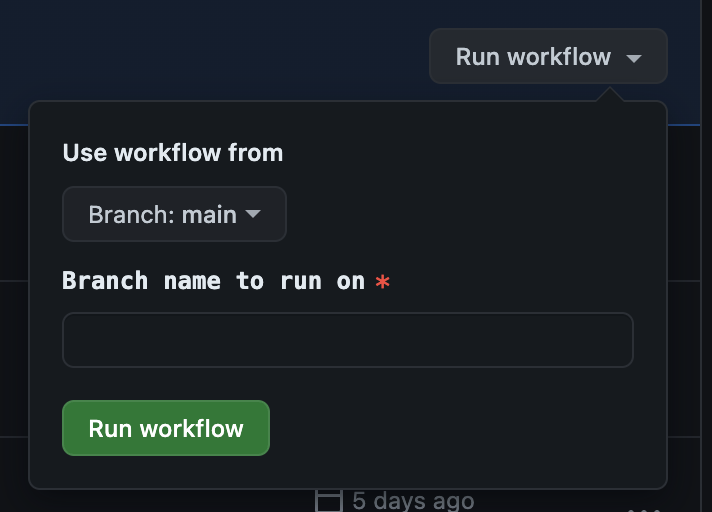
79
801. Once release drafts are up on [GitHub Releases](https://github.com/zed-industries/zed/releases), proofread and edit the release notes as needed and **save**.
81
82 - **Do not publish the drafts, yet.**
83
841. Check the release assets.
85
86 - Ensure the stable / preview release jobs have finished without error.
87 - Ensure each draft has the proper number of assets—releases currently have 10 assets each.
88 - Download the artifacts for each release draft and test that you can run them locally.
89
901. Publish stable / preview drafts, one at a time.
91 - Use [Vercel](https://vercel.com/zed-industries/zed-dev) to check the progress of the website rebuild.
92 The release will be public once the rebuild has completed.
93
94## Nightly release process
95
96In addition to the public releases, we also have a nightly build that we encourage employees to use.
97Nightly is released by cron once a day, and can be shipped as often as you'd like.
98There are no release notes or announcements, so you can just merge your changes to main and run `./script/trigger-release nightly`.