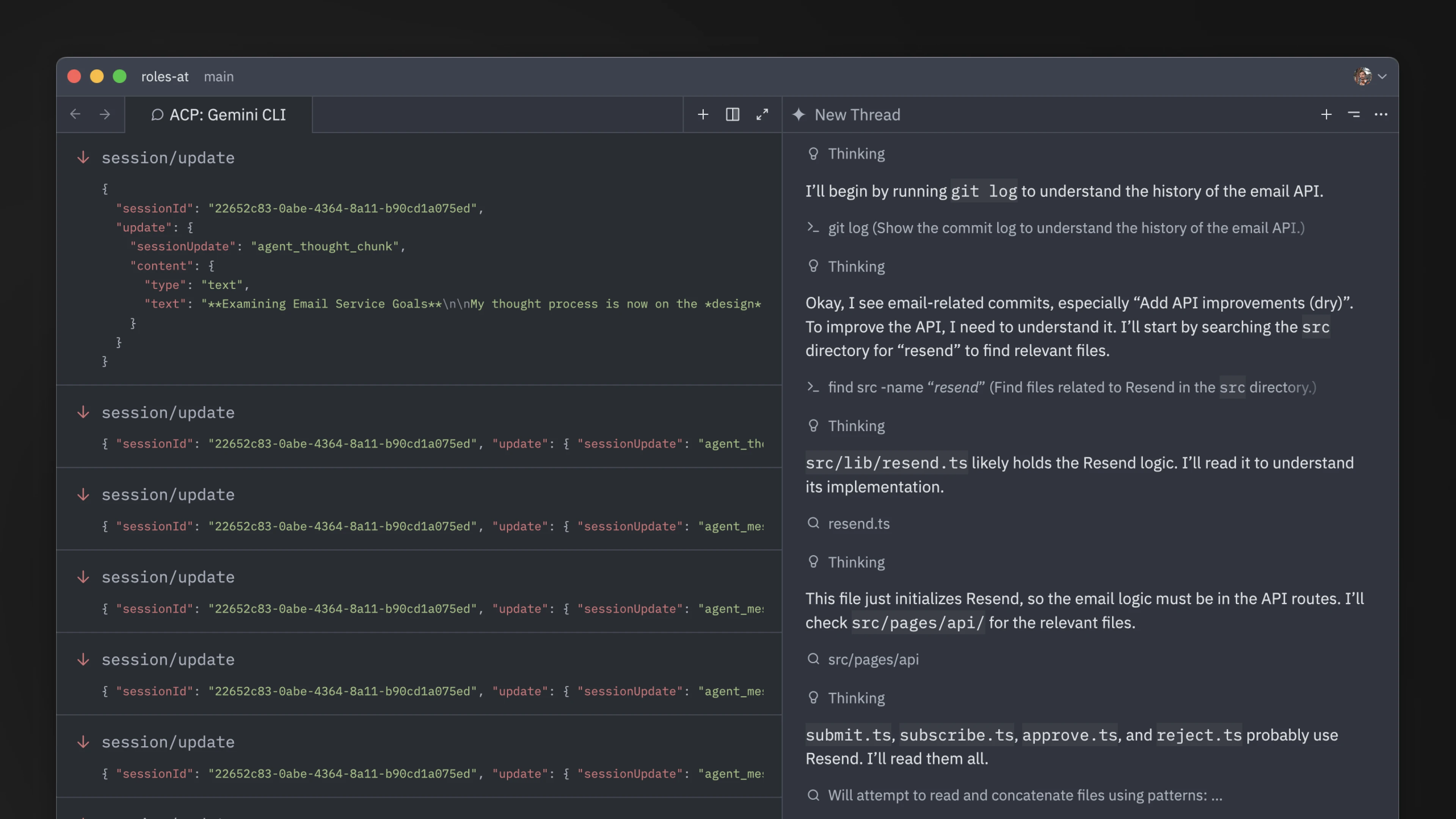1# External Agents
2
3Zed supports terminal-based agents through the [Agent Client Protocol (ACP)](https://agentclientprotocol.com).
4
5Currently, [Gemini CLI](https://github.com/google-gemini/gemini-cli) serves as the reference implementation.
6[Claude Code](https://www.anthropic.com/claude-code) is also included by default, and you can [add custom ACP-compatible agents](#add-custom-agents) as well.
7
8## Gemini CLI {#gemini-cli}
9
10Zed provides the ability to run [Gemini CLI](https://github.com/google-gemini/gemini-cli) directly in the [agent panel](./agent-panel.md).
11
12Under the hood we run Gemini CLI in the background, and talk to it over ACP.
13This means that you're running the real Gemini CLI, with all of the advantages of that, but you can see and interact with files in your editor.
14
15### Getting Started
16
17As of [Zed Stable v0.201.5](https://zed.dev/releases/stable/0.201.5) you should be able to use Gemini CLI directly from Zed. First open the agent panel with {#kb agent::ToggleFocus}, and then use the `+` button in the top right to start a new Gemini CLI thread.
18
19If you'd like to bind this to a keyboard shortcut, you can do so by editing your `keymap.json` file via the `zed: open keymap` command to include:
20
21```json
22[
23 {
24 "bindings": {
25 "cmd-alt-g": ["agent::NewExternalAgentThread", { "agent": "gemini" }]
26 }
27 }
28]
29```
30
31#### Installation
32
33The first time you create a Gemini CLI thread, Zed will install [@google/gemini-cli](https://github.com/zed-industries/claude-code-acp). This installation is only available to Zed and is kept up to date as you use the agent.
34
35By default, Zed will use this managed version of Gemini CLI even if you have it installed globally. However, you can configure it to use a version in your `PATH` by adding this to your settings:
36
37```json
38{
39 "agent_servers": {
40 "gemini": {
41 "ignore_system_version": false
42 }
43 }
44}
45```
46
47#### Authentication
48
49After you have Gemini CLI running, you'll be prompted to choose your authentication method.
50
51Most users should click the "Log in with Google". This will cause a browser window to pop-up and auth directly with Gemini CLI. Zed does not see your OAuth or access tokens in this case.
52
53You can also use the "Gemini API Key". If you select this, and have the `GEMINI_API_KEY` set, then we will use that. Otherwise Zed will prompt you for an API key which will be stored securely in your keychain, and used to start Gemini CLI from within Zed.
54
55The "Vertex AI" option is for those who are using [Vertex AI](https://cloud.google.com/vertex-ai), and have already configured their environment correctly.
56
57For more information, see the [Gemini CLI docs](https://github.com/google-gemini/gemini-cli/blob/main/docs/index.md).
58
59### Usage
60
61Similar to Zed's first-party agent, you can use Gemini CLI to do anything that you need.
62And to give it context, you can @-mention files, recent threads, symbols, or fetch the web.
63
64> Note that some first-party agent features don't yet work with Gemini CLI: editing past messages, resuming threads from history, checkpointing, and using the agent in SSH projects.
65> We hope to add these features in the near future.
66
67## Claude Code
68
69Similar to Gemini CLI, you can also run [Claude Code](https://www.anthropic.com/claude-code) directly via Zed's [agent panel](./agent-panel.md).
70Under the hood, Zed runs Claude Code and communicate to it over ACP, through [a dedicated adapter](https://github.com/zed-industries/claude-code-acp).
71
72### Getting Started
73
74Open the agent panel with {#kb agent::ToggleFocus}, and then use the `+` button in the top right to start a new Claude Code thread.
75
76If you'd like to bind this to a keyboard shortcut, you can do so by editing your `keymap.json` file via the `zed: open keymap` command to include:
77
78```json
79[
80 {
81 "bindings": {
82 "cmd-alt-c": ["agent::NewExternalAgentThread", { "agent": "claude_code" }]
83 }
84 }
85]
86```
87
88### Authentication
89
90As of version `0.202.7` (stable) and `0.203.2` (preview), authentication to Zed's Claude Code installation is decoupled entirely from Zed's agent. That is to say, an Anthropic API key added via the [Zed Agent's settings](./llm-providers.md#anthropic) will _not_ be utilized by Claude Code for authentication and billing.
91
92To ensure you're using your billing method of choice, [open a new Claude Code thread](./agent-panel.md#new-thread). Then, run `/login`, and authenticate either via API key, or via `Log in with Claude Code` to use a Claude Pro/Max subscription.
93
94#### Installation
95
96The first time you create a Claude Code thread, Zed will install [@zed-industries/claude-code-acp](https://github.com/zed-industries/claude-code-acp). This installation is only available to Zed and is kept up to date as you use the agent.
97
98Zed will always use this managed version of Claude Code even if you have it installed globally.
99
100### Usage
101
102Similar to Zed's first-party agent, you can use Claude Code to do anything that you need.
103And to give it context, you can @-mention files, recent threads, symbols, or fetch the web.
104
105In complement to talking to it [over ACP](https://agentclientprotocol.com), Zed relies on the [Claude Code SDK](https://docs.anthropic.com/en/docs/claude-code/sdk/sdk-overview) to support some of its specific features.
106However, the SDK doesn't yet expose everything needed to fully support all of them:
107
108- Slash Commands: A subset of [built-in commands](https://docs.anthropic.com/en/docs/claude-code/slash-commands#built-in-slash-commands) are supported, while [custom slash commands](https://docs.anthropic.com/en/docs/claude-code/slash-commands#custom-slash-commands) are fully supported.
109- [Subagents](https://docs.anthropic.com/en/docs/claude-code/sub-agents) are supported.
110- [Hooks](https://docs.anthropic.com/en/docs/claude-code/hooks-guide) are currently _not_ supported.
111
112> Also note that some [first-party agent](./agent-panel.md) features don't yet work with Claude Code: editing past messages, resuming threads from history, checkpointing, and using the agent in SSH projects.
113> We hope to add these features in the near future.
114
115#### CLAUDE.md
116
117Claude Code in Zed will automatically use any `CLAUDE.md` file found in your project root, project subdirectories, or root `.claude` directory.
118
119If you don't have a `CLAUDE.md` file, you can ask Claude Code to create one for you through the `init` slash command.
120
121## Add Custom Agents {#add-custom-agents}
122
123You can run any agent speaking ACP in Zed by changing your settings as follows:
124
125```json
126{
127 "agent_servers": {
128 "Custom Agent": {
129 "command": "node",
130 "args": ["~/projects/agent/index.js", "--acp"],
131 "env": {}
132 }
133 }
134}
135```
136
137This can also be useful if you're in the middle of developing a new agent that speaks the protocol and you want to debug it.
138
139You can also specify a custom path, arguments, or environment for the builtin integrations by using the `claude` and `gemini` names.
140
141## Debugging Agents
142
143When using external agents in Zed, you can access the debug view via with `dev: open acp logs` from the Command Palette. This lets you see the messages being sent and received between Zed and the agent.
144
145